The Scheduler
Automation isn’t just for huge corporations anymore. The reciProfity Scheduler helps restaurants of all sizes stop wasting time on repetitive tasks.
- Schedule Recipe Share to go out every morning before your cooks start prep.
- Import sales data from your POS system every night after closing.
- Send out inventory reports every Monday.
- Import PlateIQ invoices every afternoon.
The Scheduler remembers to do your busy work. Remembering to turn off the salamander is still on you.
- Schedule tasks for each of the following options: Recipe Share, Plate IQ invoices, POS Import, and Reporting Export. reciProfity will run these options at a pre-set time ( morning, evening, overnight) so you can set it and forget it! Task Manager will keep you alerted to scheduled runs, upcoming and completed.
- Scheduler is $10 Month/ $100 Year per unit per Scheduler option ie., Recipe Share, Plate IQ Invoices, Reporting Export.
Schedule tasks for a one time run, or daily, weekly or monthly on specific days. Run morning, afternoon or overnight.
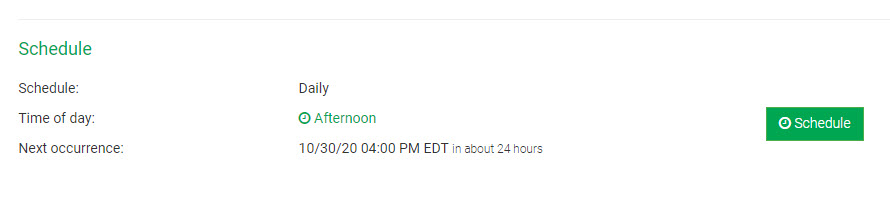
Task Manager notifies you of all complete and upcoming tasks on a single management screen.
No more clicking around to see what imports, exports and Recipe Shares have been completed. Easily see all recent and upcoming automated imports, exports, and recipe shares all on one screen! The recent tasks screen shows the details and status of all your tasks including the details on errors and imports.
The upcoming tasks screen lets you see all of your recurring and scheduled relays, exports, and imports in one place.
You can even set up alerts to receive emails when your tasks run!
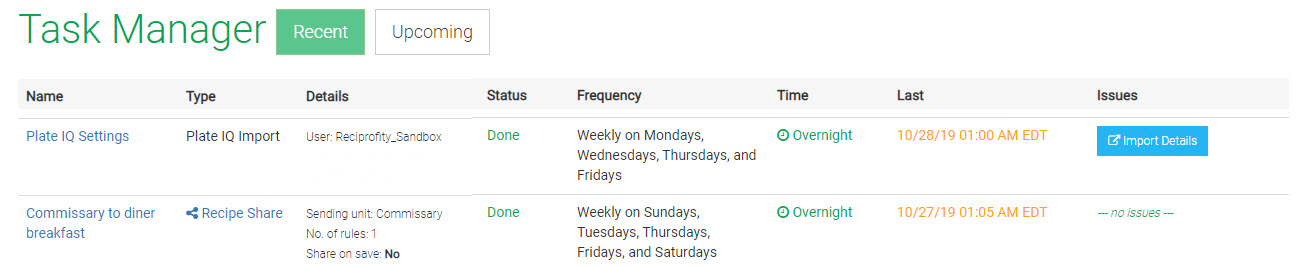
Configure your plan with the following add-on components:
Each component is only $10/Month, $100/Year, per unit.
- Accounting Export– Export your invoices from reciProfity to QuickBooks Online, Sage100 (MAS90/100) or Passport.
The accounting export automatically distributes invoices to COGS accounts (that correspond to reciProfity’s SuperGroups). You won’t need a bookkeeper to manage that time consuming task!
When the Export completes you can check QuickBooks online under Expenses and you will see the invoice ready for payment!
- Catering Export – Export recipe portion unit, portion cost, and selling price into Caterease and a fixed layout for importing into catering software (reciProfity default).Most catering systems do not do food costing. Sometimes you can enter a recipe cost manually, but you know it’s static and therefore not accurate over time. How can you be confident about hitting your anticipated margins if your cost of goods isn’t accurate?
The Catering Interface exports your saleable recipes so that they can be imported quickly into your catering system. The matching is done by a unique ID (PLU), so you don’t need to worry about the recipe names matching. After importing into your catering software, you will be confident that your anticipated margins reflect your current recipe costs
Download a sample of the reciProfity Catering Export
- Count Import – Import your counts from the Accardis Liquor Control System , Bar-I, or from an Excel spreadsheet. Once imported the count sheet will appear with your data imported.
- Label Export –We know how important it is to have accurate nutrition, ingredient, and allergen lists on your prepared foods. Our new ingredient and nutrition export takes care of all your prepared foods needs! Create an ingredient declaration for any recipe and the ingredients will be listed in weight order AND export all nutritional information including nutrition facts, allergens, and PLU.
Import or copy and paste into your labeling program for hassle free labels. Do you want to interface reciProfity with your POS/label printing system? So do we!! Please get in touch and let’s talk about an interface.
- Nutrition Export – Export all recipe nutrition information to an Excel Spreadsheet .
Do you publish your nutritional facts? Best practices mean don’t recreate your recipes in another system. We created the Nutritional Export so all your recipe and nutritional information is centralized and doesn’t need to be duplicated anywhere. Here are some scenarios:- You publish nutritional information on your website or commerce site.
- You make nutritional information available to your customers on site.
- You want to enhance your signage with key nutritional information.
- Download a sample of the reciProfity_Nutrition_Export
- Production Import –This interface imports recipe ‘orders’ so you can instantly convert those requests into production sheets (which can then deplete inventory). Imagine the efficiencies when you can go from orders to production (and reporting) without keystroking! Here are some scenarios:
- Your centralized production kitchen that is taking orders from outlets. Outlets can simply create a spreadsheet with their orders which you then import and generate a consolidated production sheet in the kitchen.
- Your online store receives on-line orders for your prepared foods. Generate a .csv or spreadsheet from your e-commerce platform, and simply import into reciProfity
- You are growing your restaurant delivery business, and want to streamline production. Import sales and you’re on your way!
Additional Components for Multi-Outlet Operations
Check out more detailed information about Multi-Outlet Operations.
- Recipe Share – Centralized development and broadcasting of recipes.
- Transfer – Transfers both inventory and prepped products from one outlet to another. Transferred preps become inventory in the receiving outlet.
Reporting Interface
Many of our users have external reporting systems (either customized or Excel based) that provide enhanced or consolidated analytics.
It’s very time consuming to load reciProfity data manually. This interface solves that problem: key reciProfity reports are created and pushed to a zip file on your selected FTP site;
this can be optionally scheduled. Reports include:
- Inventory Creep
- Recipe Creep
- Inventory On-hand
- Invoice Journal
- Variance
